Meizu box 1s installs the sofa butler tutorial through U disk, other models of Meizu box can also refer to this tutorial.
Installation process 1 Download the sofa butler installation file to the U disk → 2U disk to insert the Meizu box USB interface → 3 local play Open the installation file → 4 installation is successful
Steps Method One:
1. Baidu search for "sofa manager" into the sofa network, download the sofa butler package; or directly click the link (http://app.shafa.com/shafa.apk) to download the sofa butler package.

Copy the downloaded apk installation package to the U disk.








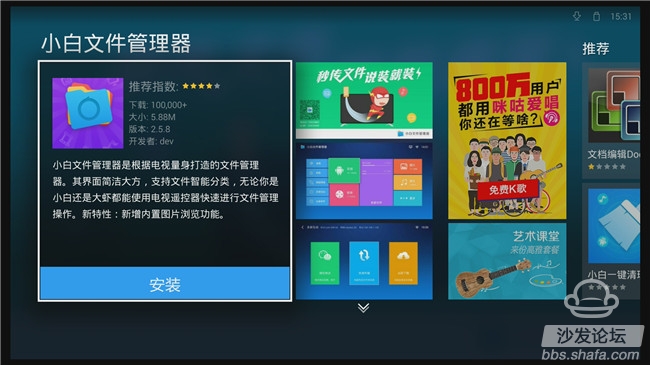


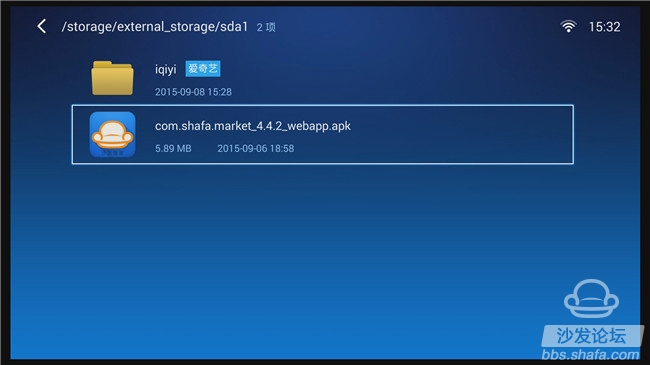

If you still can not read the U disk, it is recommended to format the U disk to FAT32 format (if there are other contents in the U disk, export and then format), or try another U disk.
If the installation fails, restart the device and try again by following the steps (may be useful). Still have questions please add the official QQ group below.
Installation process 1 Download the sofa butler installation file to the U disk → 2U disk to insert the Meizu box USB interface → 3 local play Open the installation file → 4 installation is successful
Steps Method One:
1. Baidu search for "sofa manager" into the sofa network, download the sofa butler package; or directly click the link (http://app.shafa.com/shafa.apk) to download the sofa butler package.

Copy the downloaded apk installation package to the U disk.
2. Insert the USB flash drive into the USB interface of the Meizu box. The system detects the connected mobile device and the corresponding menu will pop up. Select “Applyâ€.

3, enter the file list interface, you can see the sofa butler's installation package, move the remote control to the sofa butler icon, press OK to confirm the installation.


4, Meizu box 1s installation sofa housekeeper display interface after success.

Method Two:
If your Meizu box does not recognize the U disk, or if you do not open the U disk when it is detected, you need to use a third-party file manager. Meizu Box hides the file manager in the new YUN OS, so this process is relatively troublesome.
1. Select "Application" on the main screen.

2. After entering the menu, select "Apply" on the left.

3. Then select "Utilities" in the left menu.

4. In the Utilities list, select White File Manager.

5, install the white file manager.
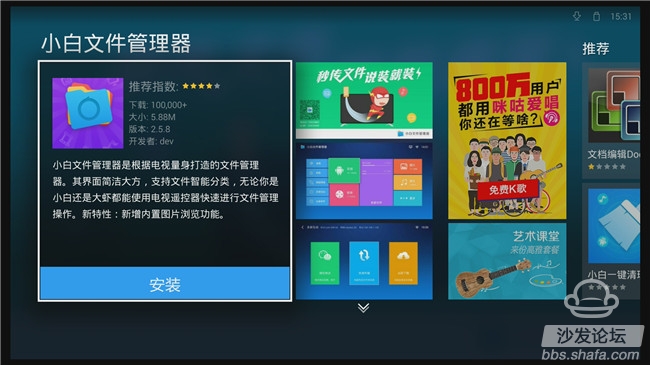
6, open the white file manager, select "all files."

7. Select "mobile device."

8, find the sofa butler installation package, you can install.
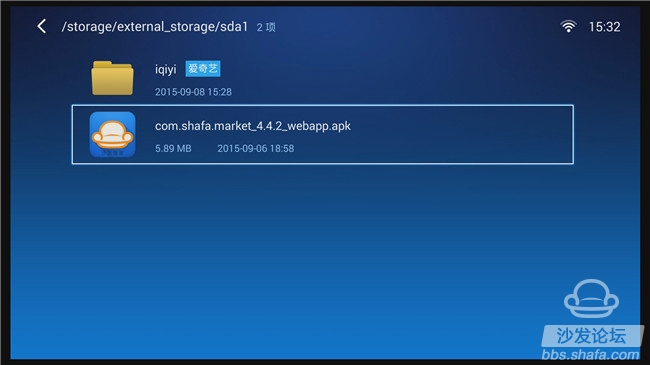
9, Meizu box 1s installation sofa butler display interface after success.

If you still can not read the U disk, it is recommended to format the U disk to FAT32 format (if there are other contents in the U disk, export and then format), or try another U disk.
If the installation fails, restart the device and try again by following the steps (may be useful). Still have questions please add the official QQ group below.
Watch on-demand video on smart TV, recommend using pudding video; Watch live TV, recommend HDP live broadcast; More interesting content, please use Tencent video TV version, TV; Fun smart TV and box, more exciting content in Sofa net.
mirror ad,mirror advertising screen,mirror display,bathroom smart mirror,mirror advertisement,bathroom mirror advertising,interactive bathroom mirror,digital mirror for bathroom,bathroom magic mirror,bathroom digital mirror
Guangdong Elieken Electronic Technology Co.,Ltd. , https://www.elieken.com
