

Steps:
Find the programming software startup program "PhoenixSuit.exe" and double-click to open it.
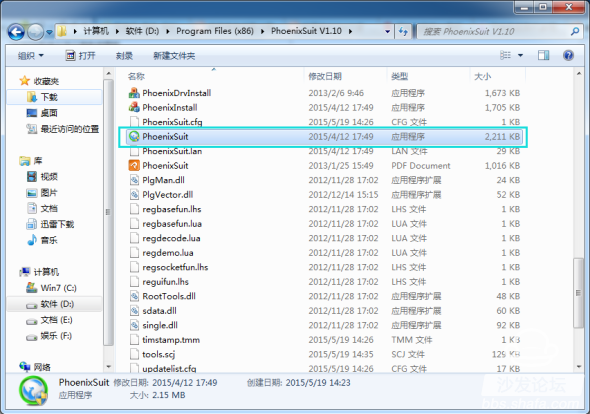
Click "One-click Brush"

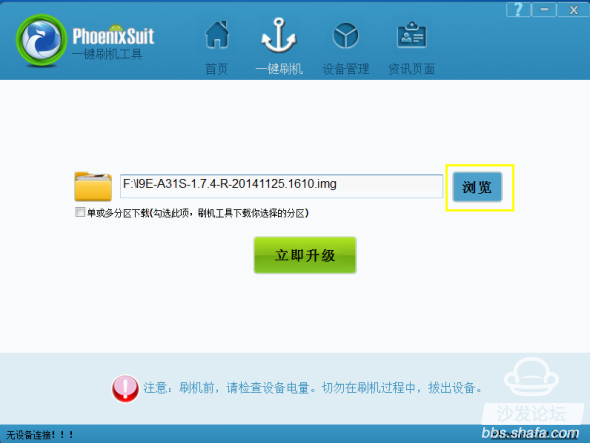


Brush preparation is temporarily going here. Next is to connect one of the InfiK i6 data lines to the computer's USB port first.

 Do not let go, in the power (must be connected to the USB port near the network port)
Do not let go, in the power (must be connected to the USB port near the network port) 
Use another USB cable interface to connect to Infinico i6 set-top box USB specified interface (must be connected to the USB port near the network port). The computer will prompt you to find the new hardware in the lower right corner. The USB driver will be installed automatically. (If it fails to install properly, install the driver manually.) Right-click on My Computer (Computer) and select Manage.
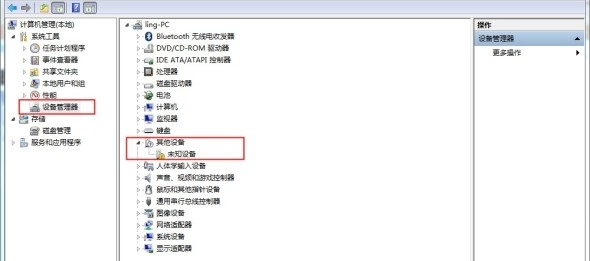
Plug in the data cable, connect the set-top box, and notice the changes in the device manager after the key operation
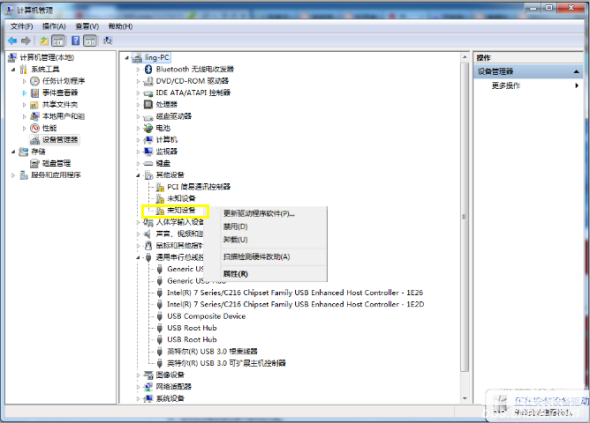
Plug in the data cable, connect the set-top box, and pay attention to the changes in the device manager after the key operation. In general, when the computer recognizes the tablet computer, the installation driver interface will appear in the device manager, which can be referred to by some set-top box manufacturers. Manually select the installation driver as in the tutorial. If the interface does not appear, find the program with the exclamation mark in the interface above and right-click and select "update driver".
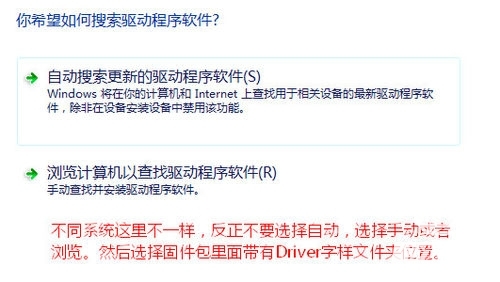
Brush tooltip Yes and No choice, click Yes
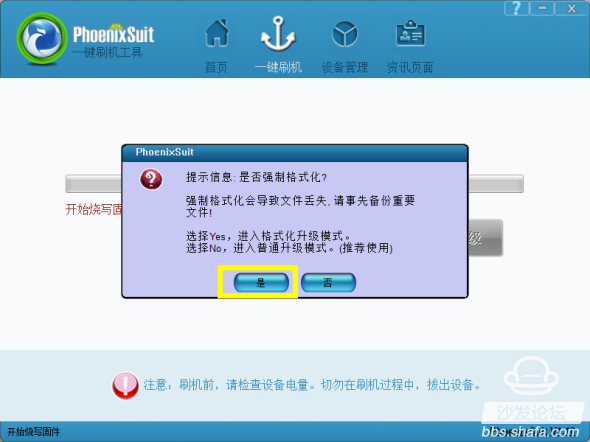

download link:
1. The firmware used is the link: http://pan.baidu.com/s/1mg1nRgk Password: sikb
2, Brush used by the tool - PhoenixSuit_V1.10 (other versions of the attempt failed)
Link: http://pan.baidu.com/s/1sjp8vGL Password: uaw9
Note: Download the firmware without decompressing it on the desktop. Tools need to be extracted to the desktop.

Whaylan 1500W portable solar power station.Large capacity, high endurance, a variety of ports, at any time for your need to charge the equipment. Completely say goodbye to the anxiety of outdoor electricity and devote yourself to an outdoor activity. At the same time, it can be equipped with solar panels to charge the power supply. The energy storage technology of lithium battery is combined with the clean renewable energy of solar energy to truly realize the enjoyment from day to night.
Whaylan is a member of USB-IF and WPC.Our factories are located in Dongguan and cover 10000 square meters, including about 400
well-trained workers,30 experienced engineers,35 QC employees, and 16 production lines. With the total capacity around 3 million pieces cables and power banks monthly.5-10 new designs will be launched each quarter to target updated market demand.
1500W power station,powerstation 1500 watt,1500w portable power station
suzhou whaylan new energy technology co., ltd , https://www.whaylanenergy.com
