Huawei Developers Alliance is an open cooperation platform for Huawei's eco-partners. It aims to coordinate Huawei's global platform and industry chain resources, and provide business development opportunities for alliance members in terms of application promotion, development support, application realization, and brand promotion. Members enhance their collaborative innovation capabilities in the mobile Internet arena to create a superior user experience for Huawei smartphone consumers and achieve a win-win situation.
Huawei developer account registration (step tutorial)1. Click the "Register" button in the upper right corner of the Huawei Developers Alliance page. If the developer has already registered an account in Huawei, click "Login" to log in. (The user who does not have a real name authentication needs to be authenticated on the Huawei Developer Alliance. Verified). The Huawei Developer Alliance supports two registration methods: email registration and mobile number registration:

2(1) User registration, need to agree to the "Registration Agreement";
(2) For mobile phone user registration, currently only mobile phone users in mainland China are registered.

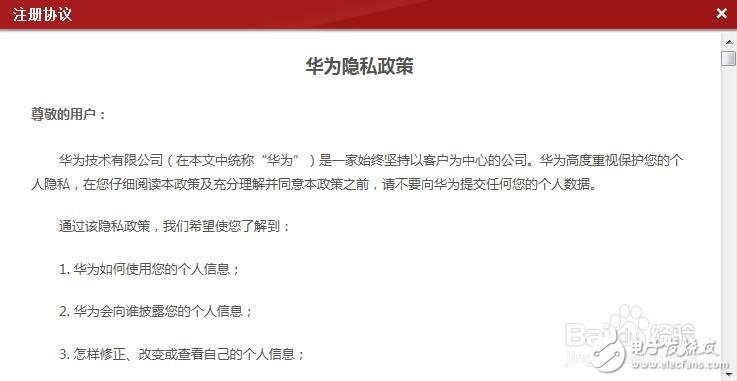

3. (1) E-mail registration, pop-up activation account page. The developer needs to click the activation email link address to activate the current email account; if the email is not received, please check your trash can, if there is an email with the title "Huawei Developer Alliance", if not, click the activation page. "Resend activation email".
(2) After the mobile phone number is registered, the system will automatically log in with the current account immediately;

4. Two ways to log in to the developer portal. The newly registered user is activated by activating the mail link, and the mailbox registration user is successfully registered and jumps to the page.

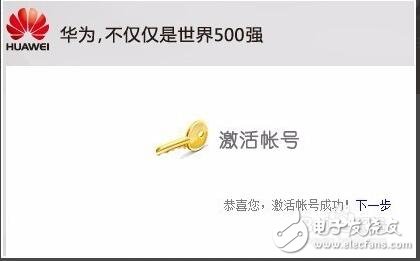
5. Click “Next†to jump to the real-name authentication page of the developer portal (see the real-name authentication process for details). The user clicks "Login" on the developer portal page to open, open the developer portal page, and click "Login".


6, real-name authentication, users without real-name authentication can log in to the real-name authentication page by activating the mail link, or log in to the developer portal home page and click "Member Center" to jump to the real-name authentication page to open the real-name authentication page.

7. Personal user real-name authentication, real-name authentication selection page, click “personal user authentication†to enter the personal user authentication page.


8. Enterprise user real name authentication, real name authentication selection page, click “Enterprise User Authentication†to enter the enterprise user authentication page.


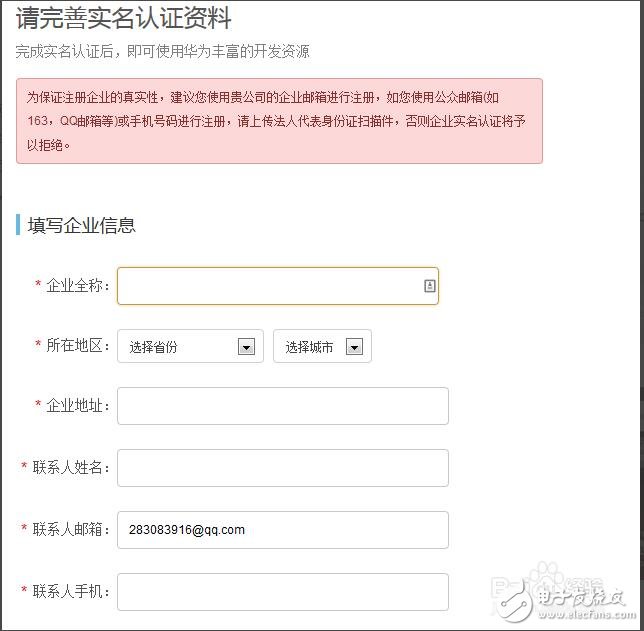
9. The unlogged-in user can access the static page of the developer portal. When attempting to enter the “Member Center†page, the user will be forced to jump to the login page; if the email account is not activated, the login will be forced after logging in to the developer portal. To remind the activation page.
Users need to open the email and click on the activation link to continue using the developer portal; users who have not submitted real-name authentication (or the first authentication is rejected) will be forced to enter the "Member Center" page after successfully logging into the system. Jump to the real-name authentication page; the user who has submitted the real-name authentication data, waiting for the audit, after successfully logging in to the system, when attempting to enter the "Member Center" page, it will be forced to jump to the reminder waiting for review page.
Pin Header Connector,Pin Header Female,Male Header Pins,Right Angle Pin Header
Cixi Xinke Electronic Technology Co., Ltd. , https://www.cxxinke.com
