Looking at the street lamps hanging under the street lights and sticking with red “Fu†words, I feel that the atmosphere of the Lunar New Year is getting stronger and stronger. Today is a small year. Xiao Bian is here to worship the buddies in the early years. It is time to relax and enjoy the upcoming holiday.

Speaking of the customs of the Lunar New Year, that is to clean the room, in addition to the old welcome, Xiaobian meditative thinking for 3 seconds, we should also let the busy computer for a year to clear it?
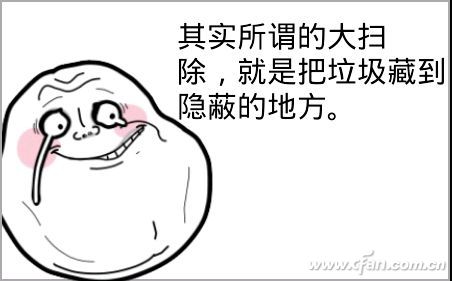
The routine method of cleaning disk garbage must have been known to you. Using the disk cleaning tool provided by Windows, it can safely and effectively remove some garbage such as the system cache. However, some files/folders cannot be touched, so It is still not realistic to count on it to completely remove junk files and application software generated junk files.
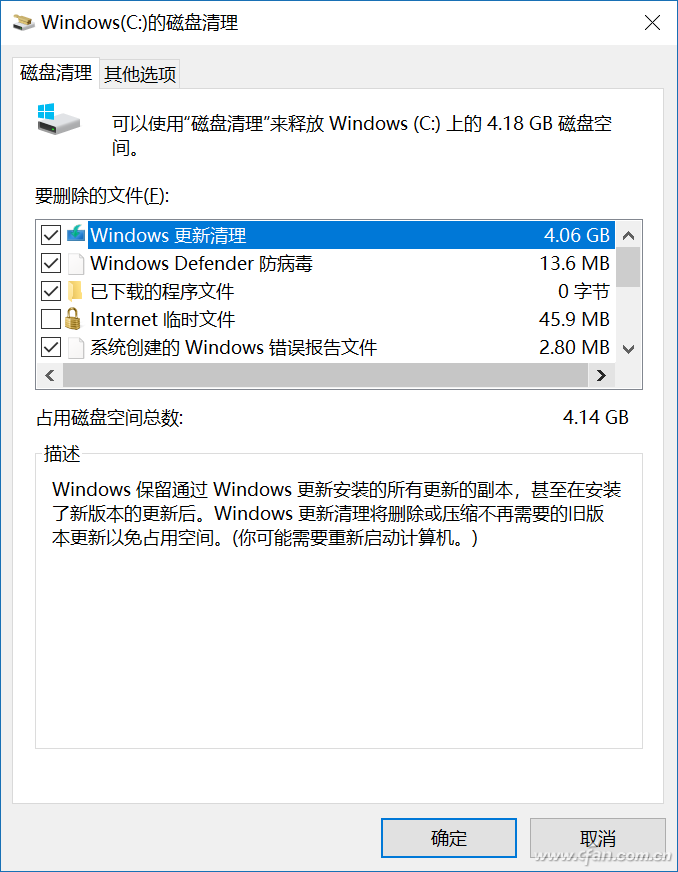
So we can make a batch file ourselves and sweep away the garbage. Create a new text document, copy the following content into it, and then modify the .txt suffix name of the text document to double-click .bat to run.
@echo off
Echo.
Echo is automatically clearing junk files...
Del /f /q %systemdrive%\*.tmp>nul 2>nul
Del /f /q %systemdrive%\*._mp>nul 2>nul
Del /f /q %systemdrive%\*.log>nul 2>nul
Del /f /q %systemdrive%\*.gid>nul 2>nul
Del /f /q %systemdrive%\*.chk>nul 2>nul
Del /f /q %systemdrive%\*.old>nul 2>nul
Del /f /q %windir%\*.bak>nul 2>nul
Del /f /q %windir%\*.tmp>nul 2>nul
Del /f /q %windir%\prefetch\*.*>nul 2>nul
Del /f /s /q %systemdrive%ecycled\*.*
Del /f /q "%ALLUSERSPROFILE%\Documents\DrWatson\*.*">nul 2>nul
Del /f /q "%USERPROFILE%\Cookies\*.txt">nul 2>nul
Del /f /q /s "%TEMP%\*.*">nul 2>nul
Del /f /q /s "%Systemroot%\Prefetch\*.*">nul 2>nul
Del /f /q "%USERPROFILE%\Recent\*.*">nul 2>nul
Del /f /q "%USERPROFILE%\Application Data\Microsoft\Office\Recent\*.lnk">nul 2>nul
Del /f /q /s "%USERPROFILE%\Local Settings\Temp\*.*">nul 2>nul
Rd /s /q %windir%emp & md %windir%emp>nul 2>nul
If not exist %SystemRoot%\Minidump\NUL del /f /q /s %SystemRoot%\Minidump\*.*>nul 2>nul
Del /f /s /q "%userprofile%\Local Settings\Temporary Internet Files\*.*">nul 2>nul
Echo clear completed
Echo. & pause
There are also small partners asked Xiaobian how to clean up the registry. We modify the registry every day fortunately, the specific key and location are remembered, the problem is changed back, but manual cleaning is a big project, a little careless system will collapse, it is recommended, or use CCleaner Professional software processing.
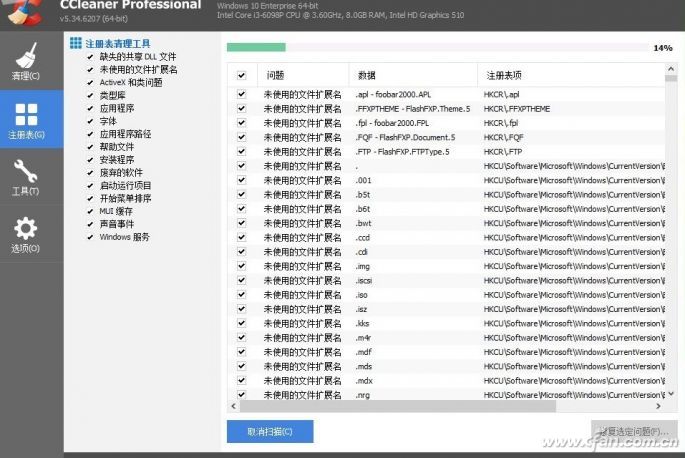
Or put the following commands directly to the command prompt to run, restore the registry to the initial state. But explain in advance: Do not use it when it is not necessary. The registry will only retain the basic system information and settings. The software we installed will be completely deleted. We want to continue to use the other. The software can only be installed manually one by one (including drivers), everyone is like a good collection, nothing or not to use.
Reg add "HKEY_LOCAL_MACHINESOFTWAREMicrosoftWindowsSelfHostApplicability" /v "BranchName" /d "fbl_release" /t REG_SZ /f
Reg add "HKEY_LOCAL_MACHINESOFTWAREMicrosoftWindowsSelfHostApplicability" /v "ThresholdRiskLevel" /d "low" /t REG_SZ /f
Reg delete "HKEY_LOCAL_MACHINESOFTWAREMicrosoftWindowsSelfHostApplicability" /v "ThresholdInternal" /f
Reg delete "HKEY_LOCAL_MACHINESOFTWAREMicrosoftWindowsSelfHostApplicability" /v "ThresholdOptedIn" /f
Tempered Glass Screen Protector
The JJT Tempered Glass Screen Protective Film is protected by specially treated glass, and the Tempered Glass Screen Protector brings excellent scratch resistance to the screen. The Tempered Glass Protective Film is made of shockproof technology, which has the characteristics of anti-scratch, anti-fingerprint and anti-oil, which can greatly reduce the damage to the screen due to strong collision. The adhesive force of the silicon adhesive ensures that there is nothing between the screen protector and the screen, thereby improving touch sensitivity. Ultra-transparent glass can ensure a better clear image quality than ordinary Screen Protectors.
The surface hardness of the Tempered Glass Screen Protection Film is 9H, which is 4 times that of ordinary PET Film. Sharp objects (such as knives and keys) will not scratch the surface.
The Screen Protector has an "oleophobic and waterproof" coating to prevent fingerprints and other contaminants, making the screen protector easy to clean.
It has unparalleled touch and high responsiveness to touch, 99.9% transparency, transparent without bubbles.
Tempered Screen Protector, Tempered Glass Screen Protector, Tempered Glass Protective Film, Tempered Glass Film, Tempered Glass Screen Protective Film
Shenzhen Jianjiantong Technology Co., Ltd. , https://www.hydrogelprotectivefilm.com
