The millet box mini version installs the sofa housekeeper through the "millet box application installer". This tutorial is applicable to the latest system version of the millet box mini version and similar models.
Installation process 1 Computer download installer → 2 record millet box mini version IP address → 3 Installer dialog box enter millet box mini version IP address → 4 Fill in “Screen Projector Verification Code†→ 5 install successfully
Step one, prepare tools
1, download the installer
download link: Millet Box Application Installer v1.1.1.zip
Millet Box Application Installer v1.1.1.zip
Note: Windows XP system must first install net.3.5,
Net3.5 download address: download now
When running the installer, if you have anti-virus software on your computer that is risky, please quit or allow the installation first, because you know.
When the win8 system installation tool runs, it needs to click "Allow running":
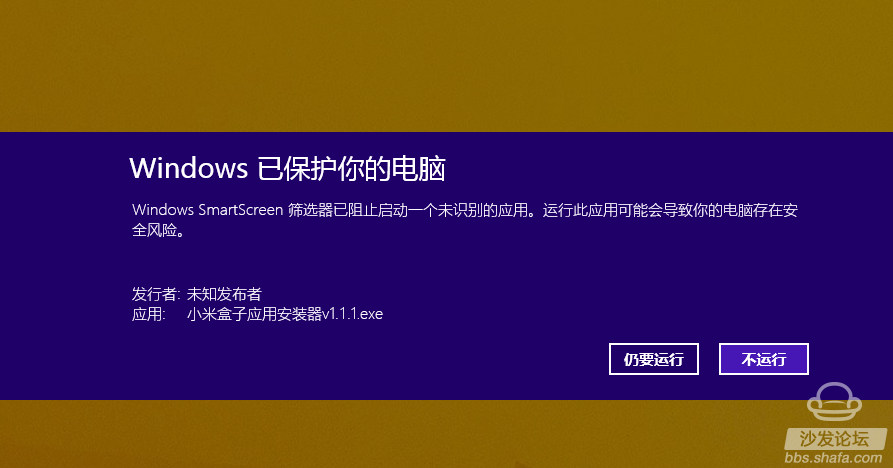
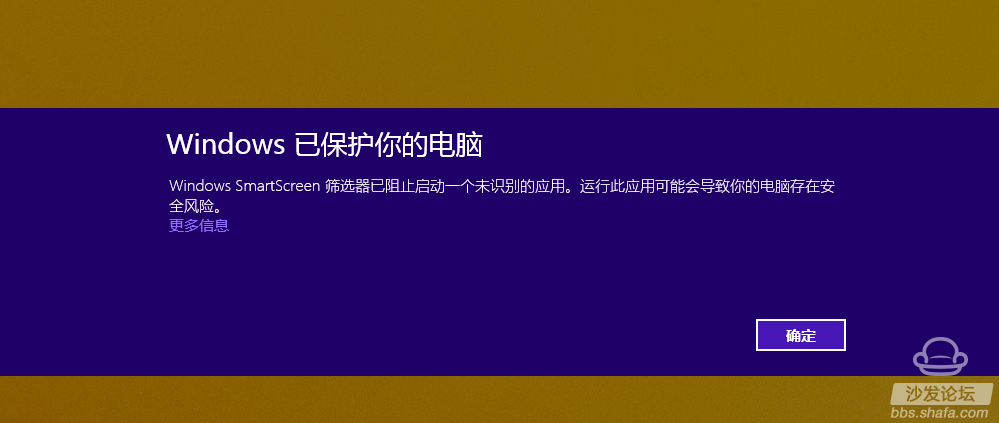
Second, find the TV IP
1, enter the network settings;

2, find the local IP, specific as the process as shown in the picture - find connected (wireless and wired), find the "IP address", record the IP of the TV, for example, the machine is "172.26.130.106"



Third, the computer installer a key installation
1, open the installer, the following interface appears
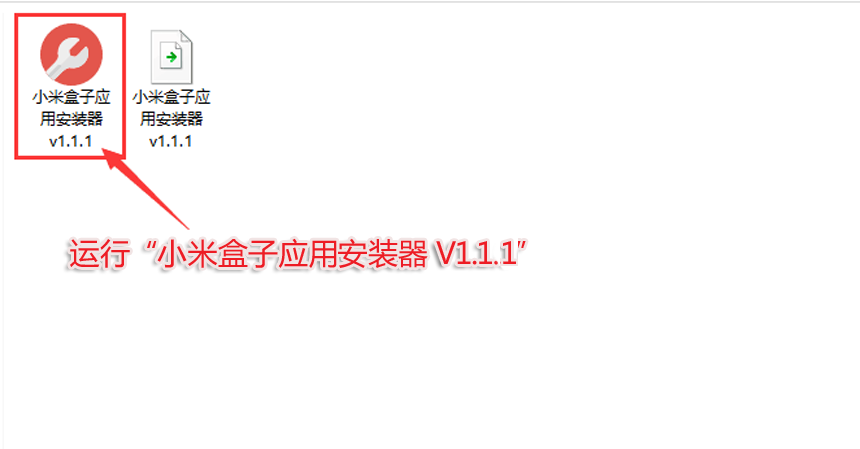
2. IP address searched and recorded on TV before input on the IP input interface - 172.26.130.106
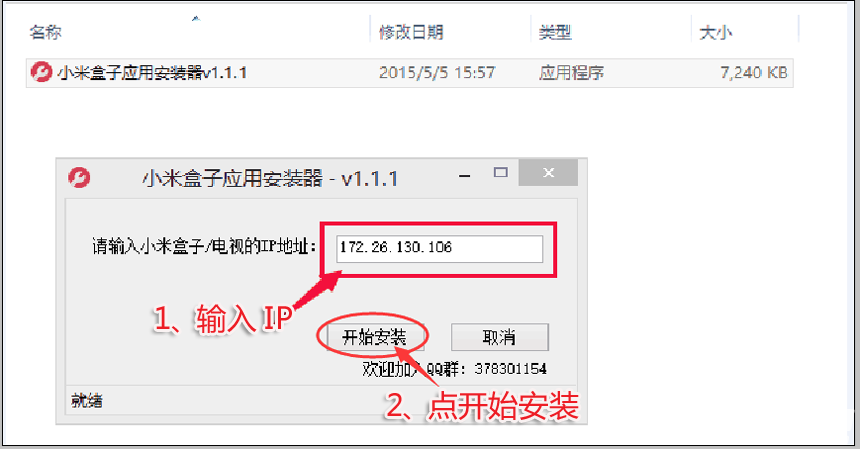
3. The installer will prompt “please enter the screen shot artifact verification codeâ€; please record the “Screenshot artifact verification code†displayed on the TV and fill it in, then click “Continue to installâ€;
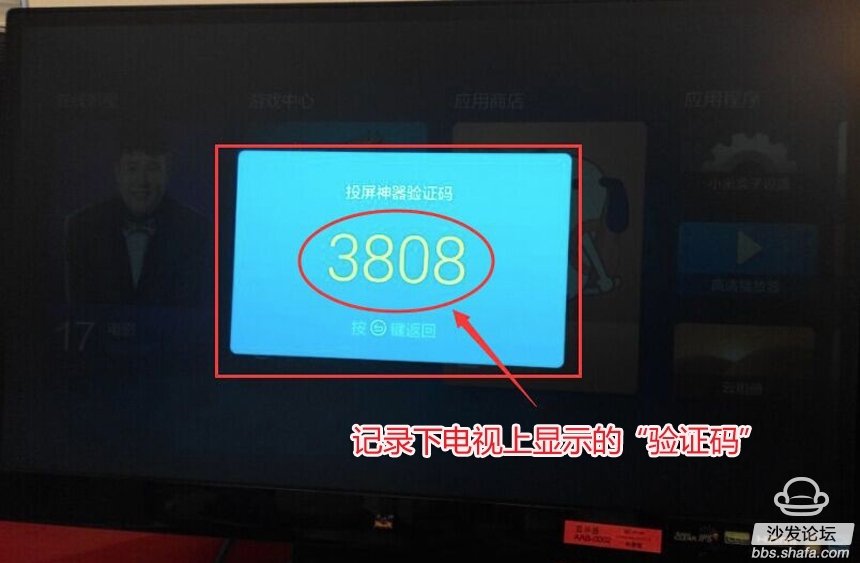
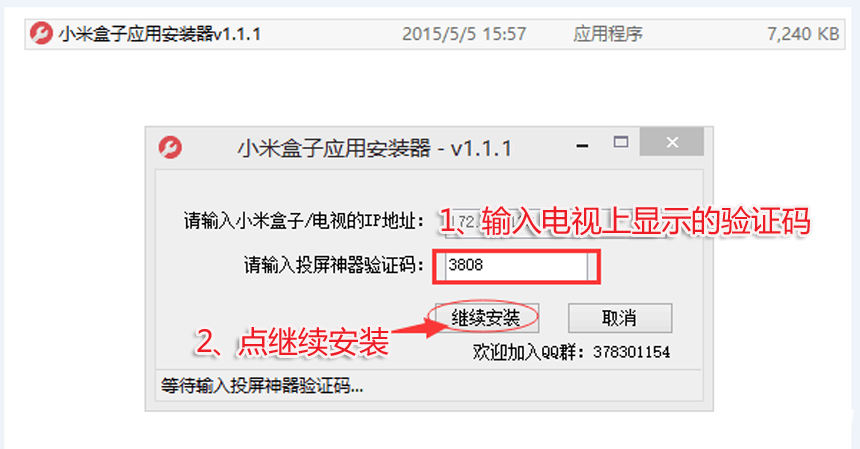
4. Wait a minute. Do not close the installation screen until the installation is successful.
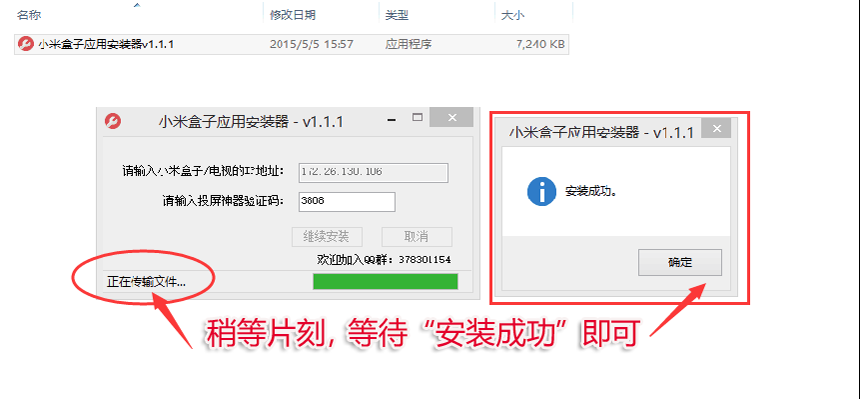
Fourth, after the sofa butler is installed successfully, will see the icon directly on the TV application, open and can use normally.

If the installation fails, restart the device and try again by following the steps (may be useful). Still have questions please add the official QQ group below.
Installation process 1 Computer download installer → 2 record millet box mini version IP address → 3 Installer dialog box enter millet box mini version IP address → 4 Fill in “Screen Projector Verification Code†→ 5 install successfully
Step one, prepare tools
1, download the installer
download link:
 Millet Box Application Installer v1.1.1.zip
Millet Box Application Installer v1.1.1.zip Note: Windows XP system must first install net.3.5,
Net3.5 download address: download now
When running the installer, if you have anti-virus software on your computer that is risky, please quit or allow the installation first, because you know.
When the win8 system installation tool runs, it needs to click "Allow running":
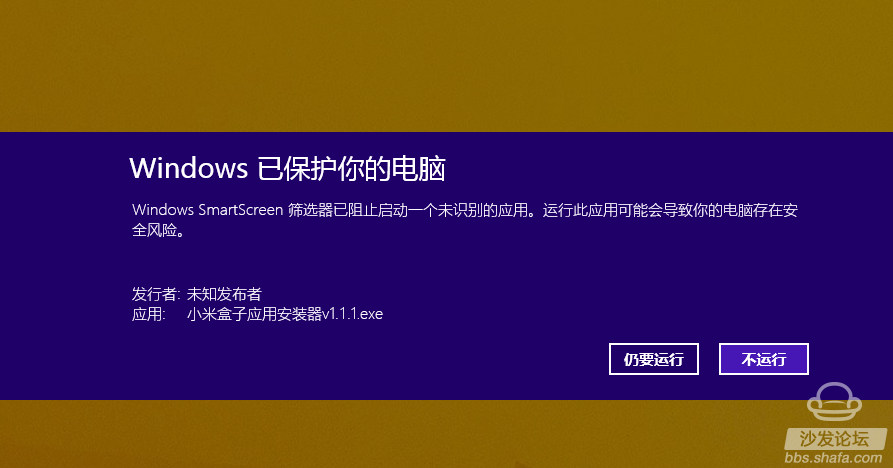
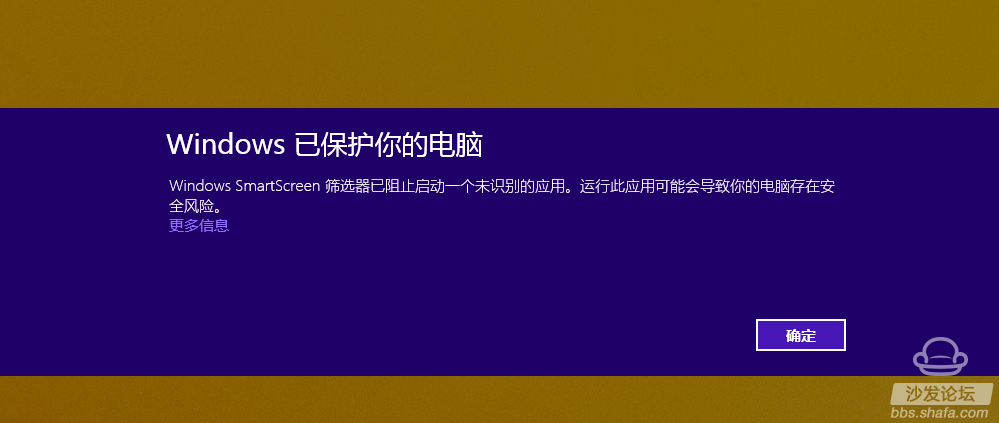
Second, find the TV IP
1, enter the network settings;

2, find the local IP, specific as the process as shown in the picture - find connected (wireless and wired), find the "IP address", record the IP of the TV, for example, the machine is "172.26.130.106"



Third, the computer installer a key installation
1, open the installer, the following interface appears
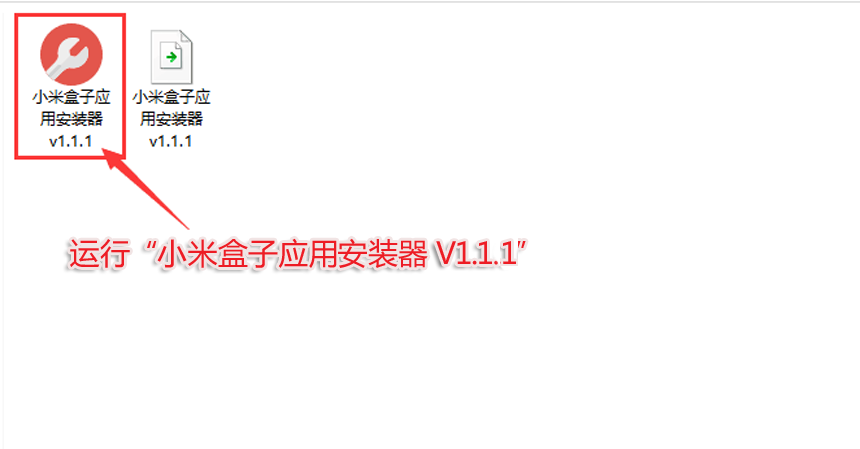
2. IP address searched and recorded on TV before input on the IP input interface - 172.26.130.106
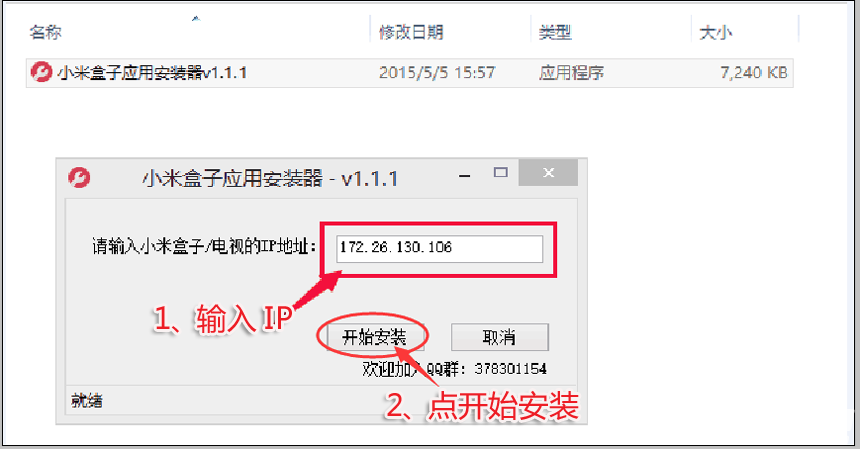
3. The installer will prompt “please enter the screen shot artifact verification codeâ€; please record the “Screenshot artifact verification code†displayed on the TV and fill it in, then click “Continue to installâ€;
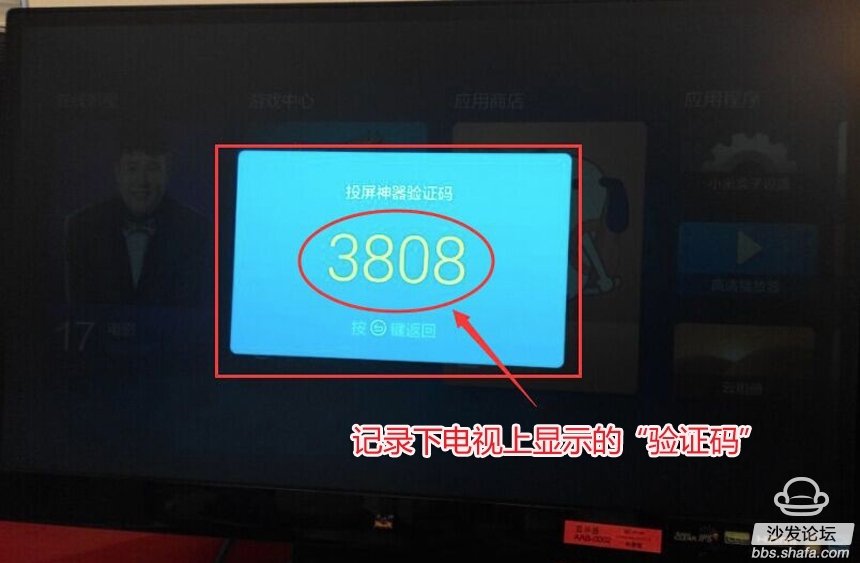
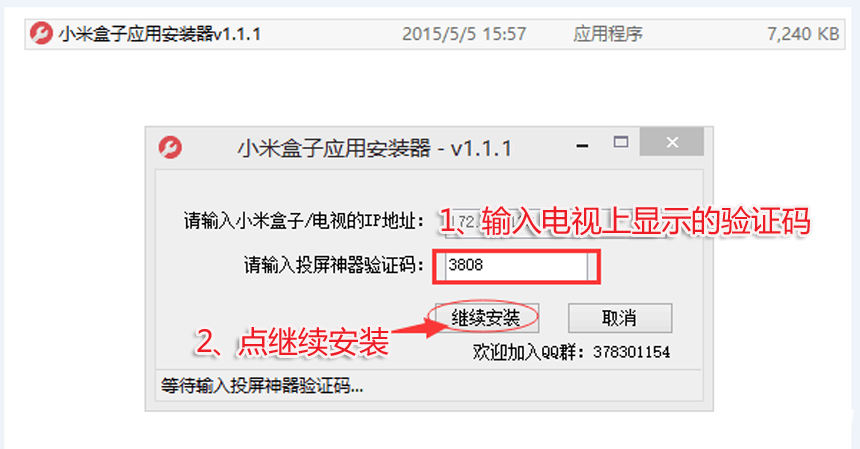
4. Wait a minute. Do not close the installation screen until the installation is successful.
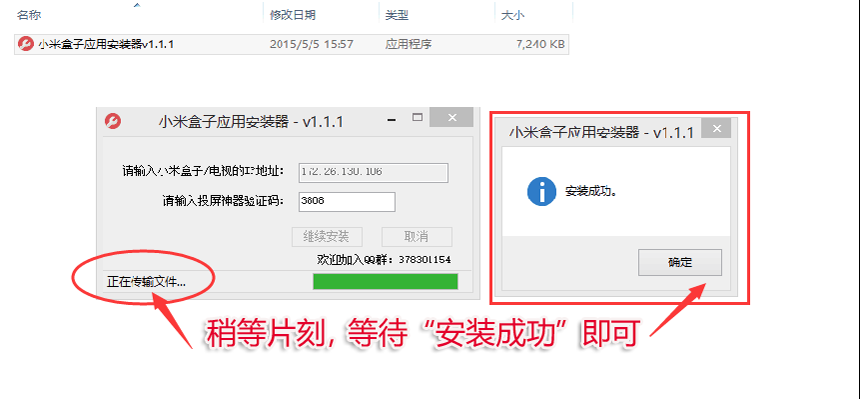
Fourth, after the sofa butler is installed successfully, will see the icon directly on the TV application, open and can use normally.

If the installation fails, restart the device and try again by following the steps (may be useful). Still have questions please add the official QQ group below.
Watch on-demand video on smart TV, recommend using pudding video; Watch live TV, recommend HDP live broadcast; More interesting content, please use Tencent video TV version, TV; Fun smart TV and box, more exciting content in Sofa net.
Gaming Headset /Gaming Headset With Microphone /Stereo Gaming Headset /USB Gaming Headphones
Features:
1. Popular gaming headset with custom logo with different color
2. Manufacture with competitive price & good quality
3. Excellent sound performance
4. Material:PVC
5. Custom packing design service
6.Use for Fashion Show and Internet bar

Gaming Headset
Gaming Headset,Amazing Gaming Headsets,Gaming Headset Ps4,Gaming Headset Usb
Shenzhen Greater Industry Co., Ltd. , https://www.szgreater.net
