Recently, I encountered an issue while trying to restore the firmware of my iPhone using iTunes. Midway through the process, a pop-up appeared saying, "Unable to restore iPhone, an unknown error occurred (3194)". This interrupted the entire recovery process. After some troubleshooting, I discovered that the problem was related to the system configuration file.
1. Problem Description:Many users face the error code 3194 when attempting to restore their iPhone or iPad via iTunes. At this point, iTunes displays a message like "Failed to recover iPhone – unknown error (3194)". This can be frustrating and often leaves users unsure of how to proceed.

Error codes in the 3000 range usually indicate that iTunes is unable to connect to Apple's servers on port 80 or 443. This could be due to interference from outdated or misconfigured security software, a host file entry redirecting requests to gs.apple.com, or incorrect proxy settings. Additionally, users who attempt to downgrade their iOS version may also encounter this error.
In most cases, error 3194 is related to Apple’s server authentication and can also be influenced by the user’s network environment.
iTunes Recovery When Error 3194 – Tutorial (Solution) 3. Solutions:Case 1: Upgrading or Restoring Firmware
1. Make sure your network connection is stable. If you're using a proxy, try disabling it temporarily.
2. Update iTunes to the latest version available from the official website.
3. Modify the hosts file if it has been altered by third-party software. The hosts file is located at C:\Windows\System32\drivers\etc. You’ll need administrator privileges to edit it.
To modify the hosts file:
- Copy the original hosts file to another location for backup.
- Open the file with Notepad and delete any lines that start without a comment symbol (#).
- Save the file and replace the original one. You might need to confirm the overwrite via UAC.
- If you have trouble saving, right-click the hosts file, go to Properties > Security, and grant yourself full control.
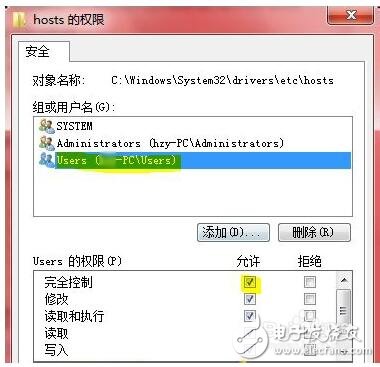
Case 2: Downgrading System Firmware
Apple no longer signs older versions of iOS after a new update is released. This means downgrading will fail with error 3194 unless you have a SHSH blob backup. If you’ve used a third-party tool like iTools to back up your SHSH, you can use it to bypass Apple’s verification. However, if you haven’t backed up your SHSH, you won’t be able to downgrade successfully.
Tip: If you plan to jailbreak your device, avoid updating your iOS unless necessary. When iTunes prompts you to update, click 'Cancel'. Alternatively, back up your SHSH using a trusted tool to keep your options open for future downgrades.
iTunes Recovery When Error 3194 – Step-by-Step GuideMethod 1: Update iTunes
1. Check if your current version of iTunes is up to date. If not, download and install the latest version from the official Apple website.
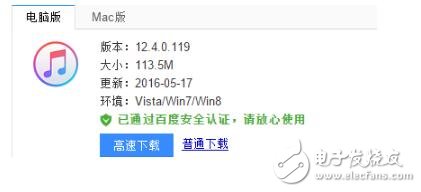
Method 2: Edit the Hosts File
1. Open File Explorer and navigate to C:\WINDOWS\system32\drivers\etc.
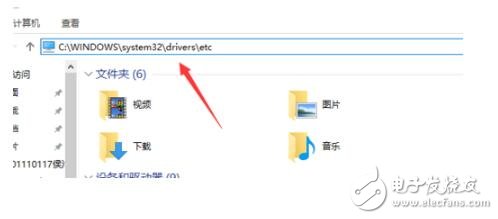
2. Right-click the hosts file and choose Open With > Notepad.
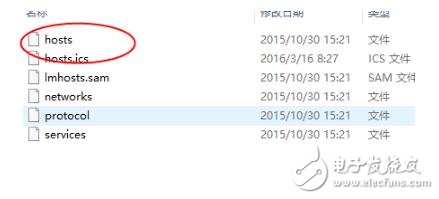
3. Look for any entries related to gs.apple.com or similar domains. Delete those lines.
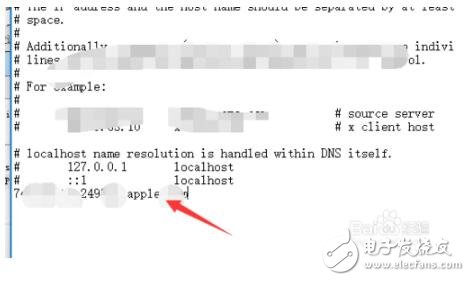
4. Save the file and close Notepad.
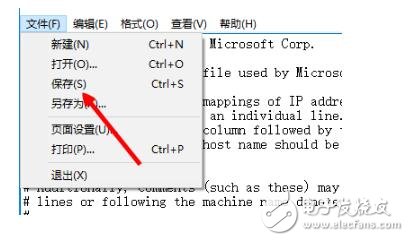
5. If you cannot save the file, right-click the hosts file, go to Properties, then Security, and check Full Control under your user account.
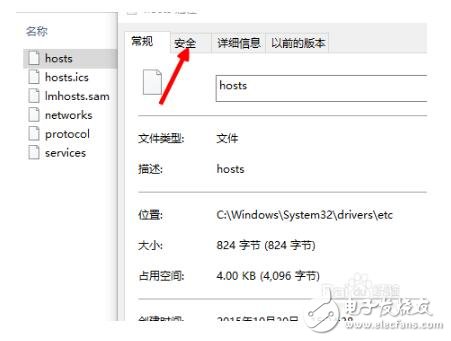
6. Click OK to apply the changes and retry the restoration process.
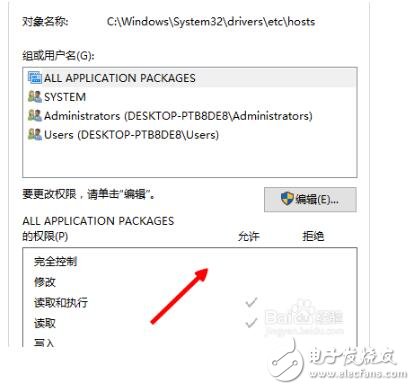
55 Inch Education Interactive Board
55 Inch Education Interactive Board,Conference All-In-One Machine,Conference Machine,Smart Conference Tablet
Jiangsu Qilong Electronic Technology Co., Ltd. , https://www.qilongtouch.com
