The RX3i power modules are designed for ease of use, similar to I/O modules that plug directly into the backplane and are compatible with any standard RX3i CPU. Each power module features automatic voltage adaptation, eliminating the need for jumpers when selecting different input voltages. Additionally, these modules include a current limiting function, which automatically shuts down in case of a short circuit to prevent damage to the hardware. The power modules are tightly integrated with the CPU to support stand-alone control, fail-safe operations, and fault tolerance. Additional safety and performance features include advanced diagnostics and built-in smart switch fuses, making them highly reliable for industrial applications.
The RX3i power module supports a wide range of input voltages, including 100–240VAC, 125VDC, 24VDC, and 12VDC. Table 1-3 provides detailed model and performance specifications. Most power modules require two slots on the backplane, except for the IC695PSD040, which only needs one slot. The Universal Power Module (IC695) is designed to work with a universal backplane. When installing expansion power modules like the IC694, they must be placed in the leftmost power socket on the expansion backplane, excluding the rightmost (highest-numbered) slot.
Below are images showing the appearance of the IC695PSD040 and IC695PSA040 power modules.
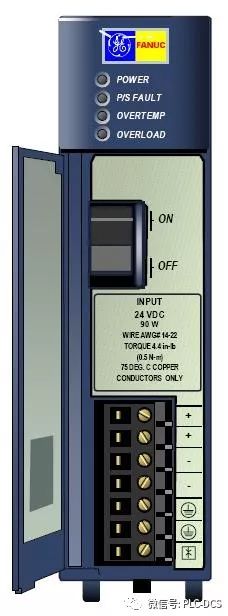
*Appearance of IC695PSD040*
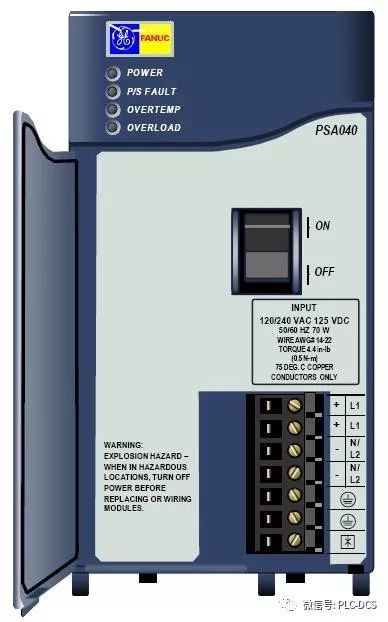
*Appearance of IC695PSA040*
Taking the IC695PSD040 as an example, this power module operates with an input voltage range of 18–39VDC and delivers a stable 24VDC output at 40W. It includes four LEDs that provide status information:
1. **POWER** – Indicates power supply status (green means power is being supplied to the backplane; amber means power is applied but the switch is off).
2. **P/S FAULT** – A red LED indicates a fault, meaning the module is not providing sufficient voltage to the backplane.
3. **OVERTEMP** – An amber-yellow LED signals that the module is approaching or exceeding its maximum operating temperature.
4. **OVERLOAD** – Also amber-yellow, this LED lights up when one or more outputs are near or above their maximum capacity.
If the **P/S FAULT** LED turns red, it indicates a failure in the power module. If the **OVERTEMP** or **OVERLOAD** LEDs light up, it means the module is overheating or overloaded. In such cases, the PLC will display the corresponding fault information in its fault table.
The ON/OFF switch for the module is located behind the front panel and controls the output, but it does not cut off the input power. A protruding tab next to the switch helps prevent accidental activation.
The +24V, –24V, ground, and MOV terminals can be connected using a single wire ranging from 14 to 22 AWG.
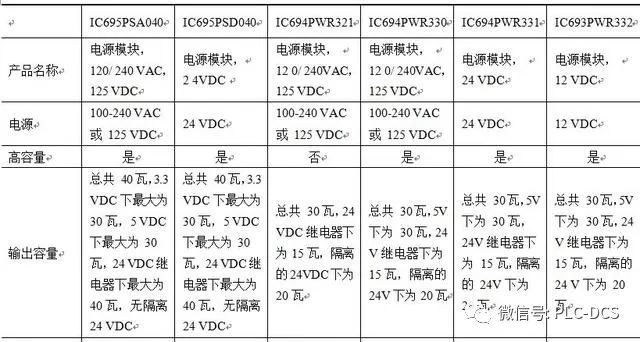
*Model and performance parameters of the power module of the RX3i*
Pmic Energy Metering,Pmic Ic Energy Meter,Electronic Components Pmic Energy Meter,Circuit Pmic Energy Metering
Shenzhen Kaixuanye Technology Co., Ltd. , https://www.icoilne.com
